
The other day, when I talked with friends about the first impression of a fax machine, we both giggled for a long time. “How is a fax machine different from a landline?” had always been a question in our minds as kids.
Although the rapid development and wide applications of the Internet provide extreme convenience to us today, a fax machine is still a must-have office tool for many companies and organizations. But do you know your smartphone can be turned into a pocket fax machine? It’s easy as simple as using an app.
What do We Need a Fax Machine for?
Transfer files in a secure way
There’s no doubt that most of your business communications are implemented through email. Unfortunately, email tends to be easily hacked and data leak occurs based on spam emails or phishing emails at a high frequency. As you send an email, your data is seldom well protected because hackers can still go through firewalls or servers without encryption.
In terms of faxes, it is a completely different situation since data is transferred through a telephone line that is unaffected by malware or ransomware instead of the Internet. Moreover, compared with Internet servers, a telephone line is more difficult to be broken or cracked. If it gets unfortunately hacked, the interceptor fails to read the signals, which is why faxes are still popular among laws and medical staff.
Conform to the regulations of some businesses
As is aforementioned, medical and legal fields tend to depend on faxes. Not only the two fields, but other businesses also call for faxes such as finance, manufacturing, government, states, and some local companies. They usually set the rule and require all parties having contact with them to use faxes as files are to be transferred or received.
Leave a paper trail
A paper trail is always regarded as more reliable than a digital one that is easy to be eliminated. Faxes can be regarded as a different form of letters that are reliable due to the time-stamped confirmation. Having a paper trail is necessary and useful to protect individuals or companies from a legal perspective.
Sign on files
If files calling for your signature are quite needed in your business, signing files is quite effort-consuming. Although mailing files to get a signature and mailing back is also a solution, it takes time to wait. Nevertheless, using fax for signatures is easier and faster since the moment signature is completed on a file, it will arrive in seconds via faxing. Faxes are regarded to be legally binding which is always incompatible with emails.
How Difficult is it to Get a Fax Machine Nearby?
Since the significance of faxes is recognized, then, where to get a fax machine nearby? That’s a question.
Consider buying a fax machine of your own?
That costs much.
The cost of a fax machine covers the following fees:
- The device of course
- A dedicated telephone line or plan
- Paper
- Ink
- Toner
Apart from the money cost, you still need some space to place your fax machine.
Unless you own a company, buying a fax machine is surely a bad idea.
Consider using a fax machine in a copier store?
Perhaps the optimal place to get a fax machine nearby is a copier store providing services like printing, faxing, editing, etc. To use the fax machine there, you should, first of all, print your files on paper, and then, fax them out from the machine. All the cost depends on the number of pages of your files, meaning the more pages your file has, the more money you need to pay for the fax.
Moreover, the fax machine is in a public place so that the security of your files to be faxed can hardly be guaranteed. In addition, such a fax machine can be used only to send faxes while it comes to fax receiving, it’s too difficult.
How to Fax Without a Fax Machine?
Everyone needs faxes, but not a fax machine.
Without a fax machine to get nearby, you still can send and receive faxes as long as an online fax app is installed on your mobile phone.
Step 1. Download and install Fax on your smartphone or tablet.
Download the Fax app from App Store or Google Play on your smartphone or tablet and successfully install it.
Step 2. Prepare and fill in all your fax information.
First, you should fill in the opposite side’s fax number.
Then, create a fax cover including the recipient’s information like the recipient’s name, the sender’s information like name and email or phone number, and some message indicating the application of the file you fax.
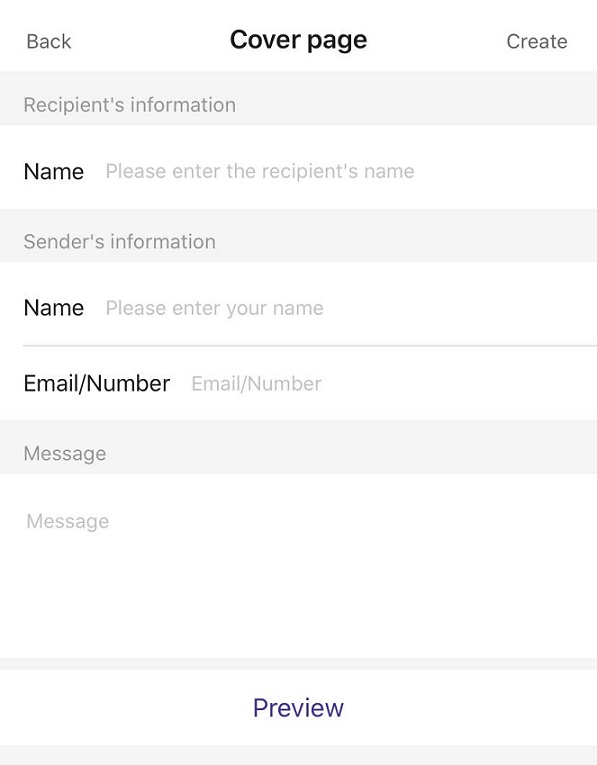
Next, scan your image or documents using the camera on the smartphone or tablet. You can also select files from your photo library, other apps or Cloud service.
Step 3. Send your fax.
Last, with all the information well prepared, tap the “Send” button to finish your fax from your phone.
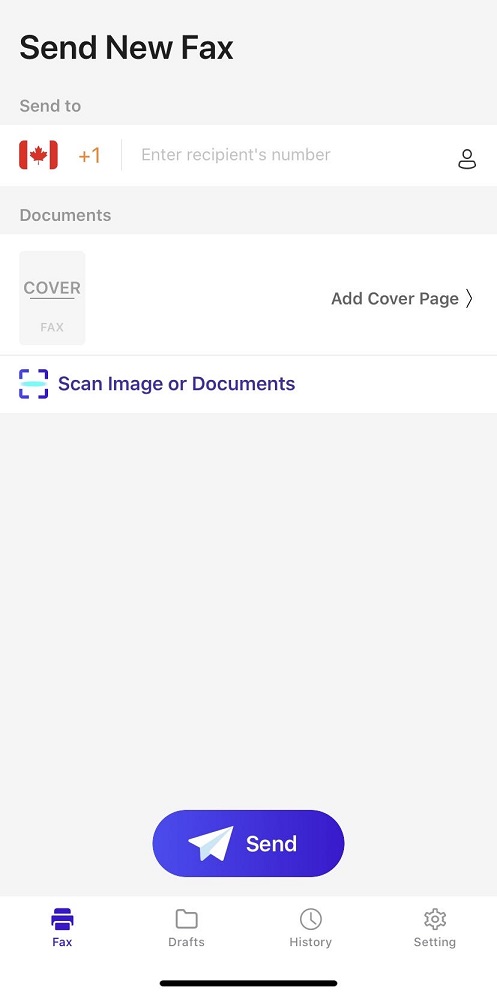
A bottom line, to fax from a smartphone or mobile, you only need:
- A smartphone or tablet
- Internet or cellular data access
- Fax apps like Dingtone Fax
That’s it.
Other Benefits of Fax from Smartphone
Send and Receive Faxes Anytime and Anywhere
With Fax used on your phone or tablet, users are allowed to send and receive faxes at any time and place as long as there’s access to the Internet or cellular data. Your phone or tablet can be turned into a fax machine in your pocket.
Turn Your Phone or Tablet into a Personal Fax Machine
Faxing through Fax on your phone or tablet actually changes your personal phone into a pocket fax machine and it’s beneficial to protect your important or sensitive information. After all, files calling for faxes are mostly related to important issues such as laws, government, medical industries, etc.
Get an Extra Number without Extra Cost
Fax provides a fax number that is capable of reaching any fax number around the world. There’s no need to purchase another telephone line for fax alone. With one plan purchased, a number is naturally included.
Cut Your Budget
Users are allowed to pick up different plans from Fax based on different budget demands. One fax plan covers a large number of page faxing services, which dramatically decreases your business cost.