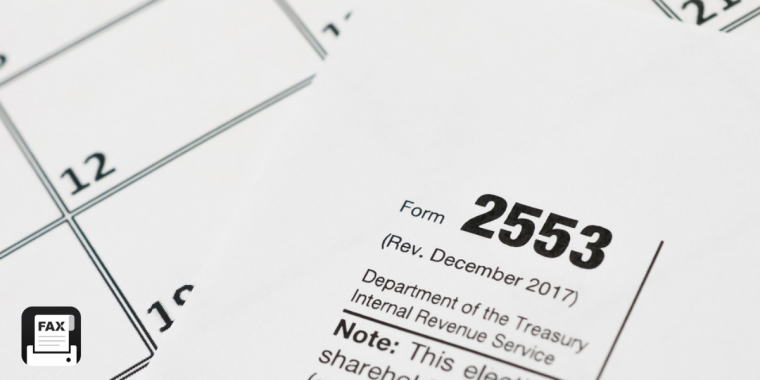
The place to fax Form 2553 varies depending on the principal office location and affairs of the corporation. Many businesses know that they can apply for an S corporation by filing Form 2553 to obtain tax benefits, but do not know where to fax Form 2553. If you are having the same trouble, the following article may give you some insight.
What is Form 2553?
Form 2553, Election by a Small Business Corporation, is an Internal Revenue Service form that can be filed by a business to elect to be registered as an S Corporation rather than a C Corporation.
C corporations are subject to corporate income tax, while shareholders are taxed on the salary and dividends they receive. The taxation of dividends at both the corporate and individual levels is sometimes referred to as “double taxation”. S corporations do not pay any corporate tax. The profits and losses of the corporation are passed through to the shareholders on their individual tax returns, and the shareholders are taxed on those profits at their individual income tax rates.
Form 2553 helps corporations avoid double taxation. This form should be submitted in no more than 2 months and 15 days after the beginning of the tax year the election is to take effect. For newly formed companies, the tax year begins on the day the company is formed.
Where to Fax Form 2553?
Form 2553 can be filed to IRS by mail or fax. It cannot be filed online. You can get more information from the Instructions for Form 2553.
The fax numbers are as follows:
| Locations | Fax number |
|---|---|
| Connecticut, Delaware, District of Columbia, Georgia, Illinois, Indiana, Kentucky, Maine, Maryland, Massachusetts, Michigan, New Hampshire, New Jersey, New York, North Carolina, Ohio, Pennsylvania, Rhode Island, South Carolina, Tennessee, Vermont, Virginia, West Virginia, Wisconsin | Fax: 855-887-7734 |
| Alabama, Alaska, Arizona, Arkansas, California, Colorado, Florida, Hawaii, Idaho, Iowa, Kansas, Louisiana, Minnesota, Mississippi, Missouri, Montana, Nebraska, Nevada, New Mexico, North Dakota, Oklahoma, Oregon, South Dakota, Texas, Utah, Washington, Wyoming | Fax: 855-214-7520 |
Where to Mail Form 2553 to IRS?
If mailing it, you can send the original election, not photocopies. The mailing addresses are as follows:
| IF your corporation’s principal business, office, or agency is located in… | Use the following IRS Center address |
|---|---|
| Connecticut, Delaware, District of Columbia, Georgia, Illinois, Indiana, Kentucky, Maine, Maryland, Massachusetts, Michigan, New Hampshire, New Jersey, New York, North Carolina, Ohio, Pennsylvania, Rhode Island, South Carolina, Tennessee, Vermont, Virginia, West Virginia, Wisconsin | Department of the Treasury Internal Revenue Service Kansas City, MO 64999 |
| Alabama, Alaska, Arizona, Arkansas, California, Colorado, Florida, Hawaii, Idaho, Iowa, Kansas, Louisiana, Minnesota, Mississippi, Missouri, Montana, Nebraska, Nevada, New Mexico, North Dakota, Oklahoma, Oregon, South Dakota, Texas, Utah, Washington, Wyoming | Department of the Treasury Internal Revenue Service Ogden, UT 84201 |
Form 2553 can be mailed with certain private delivery services (PDS) designated by the IRS. If you use a PDS service, you can mail the file to:
Austin – Internal Revenue Submission Processing Center
3651 S IH35,
Austin TX 78741
Kansas City – Internal Revenue Submission Processing Center
333 W. Pershing,
Kansas City, MO 64108
Ogden – Internal Revenue Submission Processing Center
1973 Rulon White Blvd.
Ogden, UT 84201
How to Fax Form 2553 to IRS
There are three common ways that people fax Form 2553 to IRS – fax from the personal fax machine, fax from the public fax machine, and fax from online services. A step-by-step guide is shown below:
Fax Form 2553 to IRS from a Personal Fax Machine
- Step 1. Download Form 2553 online.
- Step 2. You can either print it out or directly use the electronic one.
- Step 3. Fill out the form seriously according to the specific instructions.
- Step 4. When a paper form is used, you should open your fax machine and put it into the document feeder. If an electronic form is used, however, open it on your computer and click “File” and select “Fax” feature.
- Step 5. Fax it to the Internal Revenue Service Center based on the fax number mentioned above.
Fax Form 2553 to IRS from a Public Fax Machine
When a public fax machine is used, however, it seems only the paper form can be used. Therefore, the following steps will be introduced based on paperwork faxing from a public fax machine.
- Step 1. Fill out Form 2553 seriously according to the specific instructions and add your signature if necessary.
- Step 2. Find a public fax machine at a store like UPS, FedEx, or Staples and put your completed form into the feeder.
- Step 3. Confirm the fax number in advance and tell it to the staff working at the store.
- Step 4. Wait for the staff to finish up faxing for you.
- Step 5. Get back your form and keep the original copy. A transmission confirmation should be acquired from the staff.
Fax Form 2553 to IRS from an Online Fax App
- Step 1. Prepare your Form 2553 in a paper or electronic form and get it filled with your information compatible with requirements.
- Step 2. Download and install an online fax app on your device.
- Step 3. Open the app and enter the fax number.
- Step 4. Scan the completed form with the webcam on your digital devices or directly attach the file from third-party sources.
- Step 5. Edit your file by adding a cover page or signing the file. (You can download IRS fax cover pages here)
- Step 6. Preview before you send.
- Step 7. Keep track of the fax status.
Bottom Line
- The purpose of Form 2553 is to allow small businesses to register as an S corporation instead of as a C corporation.
- Online faxing makes it easier to fax Form 2553 to IRS.
Related Forms to Fax to IRS