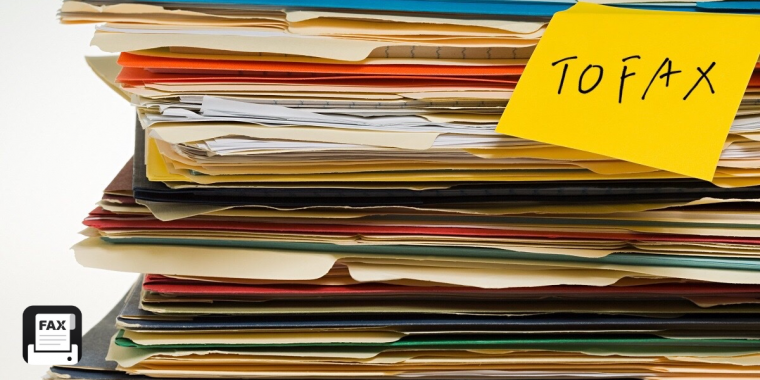
Paperwork has always been an indispensable part of the office. However, with the telecommuting trend triggered by the epidemic, how to deliver paperwork accurately and timely to colleagues and partner companies has become an urgent need. Check out the article below to find some clues on how to fax your paper documents swiftly and efficiently.
Why Fax is an Optimal Way to Transmit Paperwork?
Compared to e-mail, fax is the preferred method of paperwork transmission owing to its reliability, security, and convenience. Faxes are neither as potentially virus-prone as computers nor as risky of damage or loss as postal messages. Also, fax transmission is instantaneous. If you have a physical document, it takes longer to scan, upload, and send it than it does to put it in the feeder and enter a number. For all the foregoing reasons, faxing remains by far an optimal option for most people to transmit paperwork.
Multiple Ways to Fax Paperwork
The followings are the two most common ways to fax your paperwork:
Fax Paperwork from a Fax Machine
Faxing paper documents with a fax machine is a traditional and longest-standing way. So, how do we do it in general? The following steps generally include:
- Step 1. Prepare your paperwork. If you have only digital ones, print them out.
- Step 2. Put your paperwork into the feeder on the fax machine.
- Step 3. Dial the fax number of the recipients.
- Step 4. Check out the confirmation signal.
- Step 5. Press the “Send” button to finish up your faxing.
PS: If you need fax but there are no fax machines around, try checking out nearby local banks, print stores, libraries, or hotel chains. Chances are, in general, that these places offer fax services to the general public for a fee. Although the fax machines from those places are publicly used, they can still be used to deal with urgent situations.
Fax Paperwork from an Online Fax App
Online fax services do not require installation costs or regular maintenance like standard fax machines. Their compatibility with network devices allows users to work remotely on paperwork. All you need to do is to upload or scan the document and click on the “Send” button and you are done faxing successfully. Apart from this, you can also keep track of your fax updates in real-time.
How to Fax Paperwork Anytime and Anywhere Online fax apps enable you to send and receive a fax at any time and place. Users don’t need to worry about the setup, maintenance, toner, paper, or other costs with online fax service apps like Dingtone Fax.
Here’s a simple guide for you to achieve that via Dingtone Fax:
- Step 1. Download and install Dingtone Fax on your devices, either iOS or Android.
- Step 2. Create an account and sign in.
- Step 3. Purchase a fax plan or try a 7-day free trial service.
- Step 4. Fill in the fax number of the recipient.
- Step 5. Scan, upload, or directly attach the paperwork from Google Drive, Google Docs, Dropbox, etc.
- Step 6. Choose a cover sheet or add a signature to your fax.
- Step 7. Click the “Send” button to complete your fax.
- Step 8. Track the status of your fax
Bottom Line
- Transmitting documents via fax is common and practical to use in the workplace. Traditional or online faxing tools can both serve this purpose.
- Online fax apps will greatly improve one’s productivity as a simple and speedy fax method.