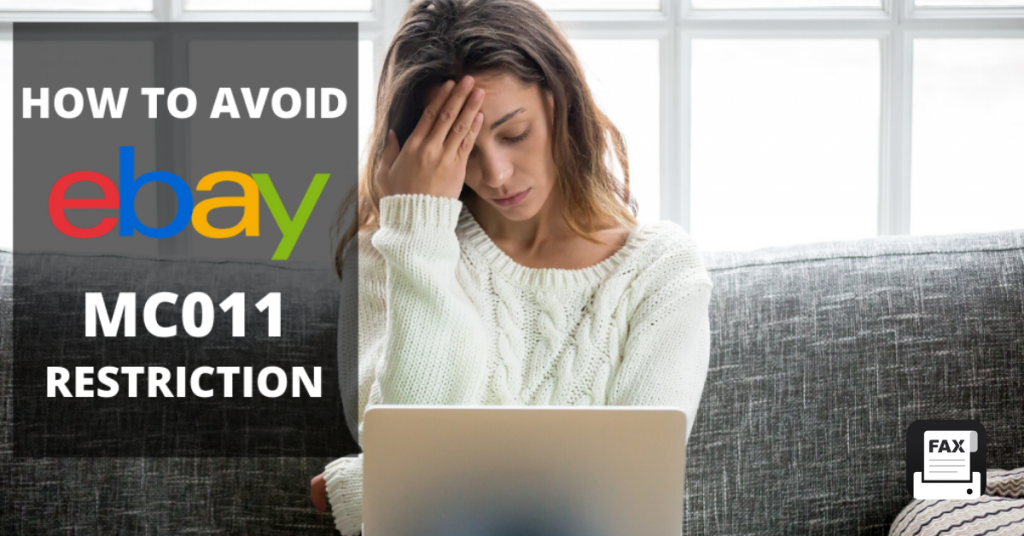Has your eBay account been banned and have you ever received an email from eBay saying that your account violates the MC011 restrictions? Don’t worry. Your company won’t go out of business because of this. In fact, this alert is just a “hanging knife” and not an “ultimatum”. You don’t need to pay a hefty fee on some platforms to help you through this. All you need to do is to submit corresponding documents to eBay by fax to reactivate your account. This article will provide you with some simple guidelines to lift the warning.
What is MC011 Restriction and Why it’s You and Your eBay Account?
MC011 restriction is when eBay sends you an email stating that you are not authorized to sell or post any more things and that your previous listings will be removed. As one of the most complex restrictions on eBay’s system, MC011 is a warning that you may be engaging in the following practices that are deemed as dishonest sellers, like,
- Multiple cases not processed or sent correctly;
- The low percentage of tracking numbers uploaded on time;
- High return and cancellation rates;
- Complaints from buyers about poor customer service;
- Too many cases closed without your resolution;
- You use different dropshipping methods on your account…
What Documents Should You Prepare to Recover Your eBay Account?
Provide one proof of identity document
- Driver License (copy of both front and back)
- Passport
- Military ID
- National/Federal ID card
A driver’s license is the easiest thing for most people to have on hand. All you need to do is take a picture of it from both sides to make sure the image is sharp and the details are readable. In addition, all edges of the driver’s license must be seen on a clear backdrop in the photograph.
To fax your driver’s license to eBay, you should conform to 3 simple steps like the following.
- Step 1. Download and install Fax on your smartphone.
- Step 2. Take a picture of your Driver’s License with the webcam on your phone.
- Step 3. Open the Fax app and send your driver’s license image to eBay’s fax number.
Provide one proof of address document
- Bank statements, including loan/mortgage statements
- Credit card statements
- Utility Bills (phone, power, water, etc.)
- Insurance bills and statements
Please note the requirements for attachments in emails, including the format, size, and type of file… If you do not meet the criteria, you will see a generic error message and will be asked to start over. If this happens, please double-check the requirements and try to upload the file again.
One IMPORTANT thing that should be kept in mind is that your driver’s license or social security number should be placed on each document so as to make all your documents recognize who they belong to. That’ll be beneficial to boost the recovery process.
Provide one proof of Merchandise/Purchase: Invoices from suppliers showing supplier’s name, contact information, date, and invoices must be itemized and include pricing.
- This is a serious problem that needs to be handled correctly. The most typical method is to purchase multiple things from Amazon that are also listed in your online store, pay for them with a credit card, and ship them to the address of the eBay account owner. You’ll need to buy at least three things and acquire three distinct invoices for each one. Download the invoices from Amazon and attach them to your application.
You can leave a comment in the comment box below once you’ve submitted all of your files. You should carefully clarify your reasons for requesting reinstatement, including why you deserve to have your account restored, why you are a great eBay seller, how much positive feedback you have lately gotten, and insist that you are not justified in getting such a restriction.
After submitting, you need to keep an eye on your email in real-time. If you don’t get a response within 48 business hours, consider emailing eBay to escalate the issue. This will get you more attention and a faster answer.
Finally, keep all your collected documents and save screenshots of your application emails (should include applicant, time, content, etc.). If eBay claims not to have received your email or asks you to submit additional information, you can easily re-upload it, or see what’s missing by comparing the retained screenshots. In the future, it can also serve as evidence that you have defended your rights.
How to Quickly Submit Documents to Appeal MC011 Restriction?
Faxing is always one of the best ways to submit documents to authorities or large companies. Over the years, it has never been out of fashion and has evolved well because of its unique advantages. It is faster and more secure than paper mail and more legally binding than email. There are three common methods that can be used to appeal the release of MC011 Restrictions.
Fax Documents from Your Private Fax Machine
- Step 1. Step up your fax machine.
- Step 2. Prepare all the above-needed documents, including, for example, a driving license, bank statements, some invoices from suppliers…
- Step 3. Place all the paper you have prepared into the document feeder.
- Step 4. Dial eBay’s fax number (usually provided in your email, if not, please refer to eBay.com).
- Step 5. Send the fax and check the confirmation.
Fax Documents from a Public Fax Machine
- Step 1. Locate a public fax machine. You may find one at Staples, UPS store, FedEx, post office, local bank, hotels…
- Step 2. Place all the paper you have prepared into the feeder one by one.
- Step 3. Dial eBay’s fax number and send it.
- Step 4. When you finish, do not forget to retrieve your documents when you leave.
Fax Documents from Your Smartphone
- Step 1. Download “Fax” app on your devices and purchase a fax plan.
- Step 2. Obtain your fax number and enter eBay’s fax number.
- Step 3. Prepare all the required electronic documents on your device.
- Step 4. Upload them one by one into the Fax app.
- Step 5. Preview before you send it out.
Bottom Line
- MC011 restrictions can be revoked.
- You can examine line by line the reasons why you were placed on MC011 restriction and think about why you might be considered a dishonest seller.
- Proof of identity, proof of address, and proof of purchase must be provided as required and included in your application attachments.
- You can complete the application submission via fax machine and the Fax app.