Send and Receive Fax from Your Smartphone
No fax machine. No landlines. Turn your Android into a portable fax machine, allowing you to send and receive a fax anywhere, anytime.

How to Send Fax?
Send a fax from Android in just 3 steps. Scan paper documents with camera and send faxes worldwide. Import photos and files from gallery, cloud storage or other apps to be sent anywhere, anytime!
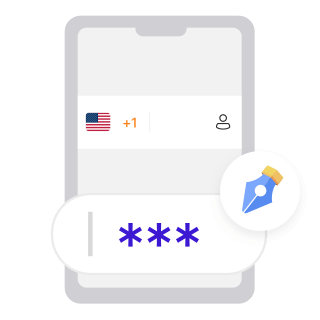
Step1
Fill recipient's number or directly choose from contacts.

Step2
Add a cover page to tell recipient where the fax comes from.

Step3
Scan or attach files to fax and send.
How to Receive Fax?
Get a fax number and receive faxes anywhere, anytime. No busy signal. Receive a fax notification from your phone. Never miss an important fax. View and manage your faxes on your phone. No fax machine. No landline. No fax modem. No paper.
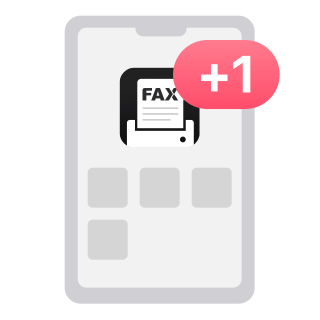
Step1
Receive a fax notification from phone.
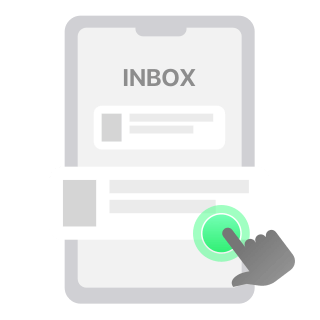
Step2
Open fax and go to the inbox.

Step3
Locate the fax you receive and check it.
Why Fax Online?
Online Fax vs. Fax Machine vs. Local Public Fax Services






























All Ways to Send Faxes Online
Fax from Smartphone
Send and receive fax from a smartphone on the go. Fast, easy, reliable and safe. Turn your smartphone into a virtual fax machine.
Fax from Android
Send and receive fax from Android devices. Simple and affordable. Send any document anywhere, anytime at your fingertips.
Fax from Dropbox
Add documents from Dropbox on your phone to fax. Sign and fax them without printing. Quick, flexible and convenient.
Fax from Google Drive
Upload documents from Google Drive on your phone to fax. Compatible with multiple formats: office documents, PDF, JPG, PNG, etc..


